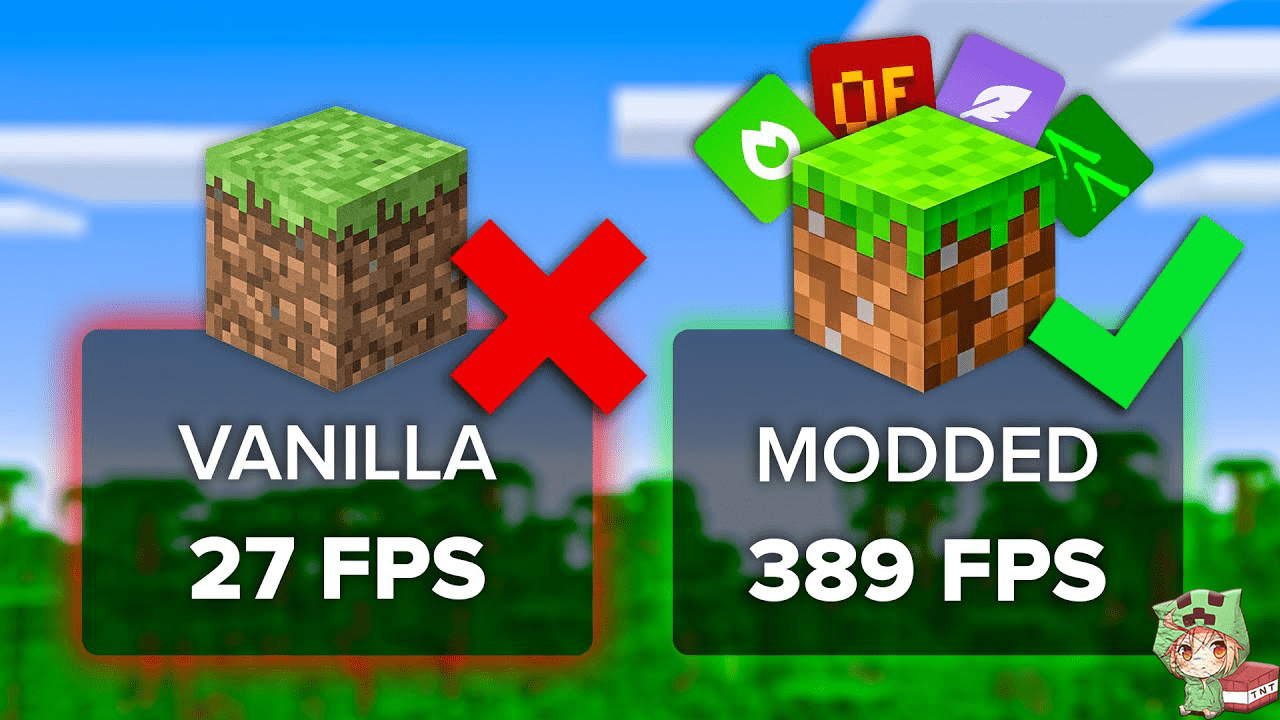Even with its simple graphics, Minecraft can lag, especially with shaders, large modpacks, or high render distances. Thankfully, several community-made mods exist to drastically improve FPS, loading times, and overall performance—even on low-end PCs.
Whether you’re building massive worlds or just trying to run modded Minecraft without frame drops, these performance mods will make a night-and-day difference.
1. Sodium – The Fastest Rendering Boost for Fabric
Sodium is the Fabric alternative to OptiFine, built from the ground up for speed and stability. It replaces Minecraft’s rendering engine, resulting in huge FPS gains.
- Highlights:
- Modern OpenGL optimization.
- 2x to 3x FPS increase on average.
- Works with Iris for shader support.
Best choice for players using the Fabric mod loader.
2. OptiFine – Classic Visual Optimization (Forge)
Still widely used, OptiFine improves rendering efficiency, adds zoom, supports shaders, and enables fine-tuning of every graphical setting.
- Highlights:
- Adjustable settings: render distance, animations, lighting.
- Supports HD texture packs.
- Built-in shader compatibility.
Great for Forge users or players who want quick graphical control.
3. Lithium – Server-Side Optimization
Lithium speeds up the game’s logic processing, improving entity behavior, physics calculations, and world ticking.
- Highlights:
- Smoother mob AI and pathfinding.
- Faster block updates and tick rates.
- Works on both client and server.
Essential for multiplayer or heavily modded survival worlds.
4. Starlight – Lighting Engine Overhaul
Minecraft’s default lighting system can cause slow chunk loading and visual bugs. Starlight replaces it entirely, offering near-instant light calculation.
- Highlights:
- Faster light updates when mining or building.
- Great for large modpacks or underground bases.
- Compatible with most Fabric mods.
Perfect when combined with Sodium and Lithium.
5. FerriteCore – Reduces RAM Usage in Modded Minecraft
FerriteCore drastically reduces memory usage, especially when running dozens or hundreds of mods.
- Highlights:
- Cuts modded memory usage by 20–40%.
- Allows smoother gameplay on mid-tier systems.
- Forge and Fabric compatible.
Must-have for large modpacks or older systems.
6. LazyDFU – Faster Game Startup
LazyDFU delays expensive data initialization tasks during launch, which speeds up game loading times—especially with mods.
- Highlights:
- Cuts down boot time by several seconds.
- Lightweight and no config required.
- Fabric-only.
A small mod that makes a noticeable difference.
7. Fastload – Speed Up Minecraft’s Resource Loading
This mod tweaks how Minecraft loads textures, models, and language files, reducing time spent on the Mojang loading screen.
- Highlights:
- Faster startup.
- Works well with LazyDFU and Lithium.
- No settings—just install and go.
Especially helpful for modpack creators or testers.
Performance Mod Setup for Different Users:
| Use Case | Recommended Mods |
|---|---|
| Low-End PC | Sodium, Lithium, Starlight, FerriteCore, LazyDFU |
| Forge Players | OptiFine, FerriteCore, Performant |
| Modded Survival | FerriteCore, Lithium, Starlight, Chunk-Pregenerator |
| Builders with Shaders | Iris + Sodium + FerriteCore + Fastload |
Tips to Boost Minecraft Performance:
- Use lower render distance and turn off smooth lighting if lagging.
- Install EntityCulling to hide mobs you’re not looking at.
- Switch to the Fabric mod loader for better optimization mods.
- Keep Java updated and allocate enough but not excessive RAM.
Conclusion
Minecraft’s flexibility is both its strength and weakness—more freedom means more potential for lag. But with the right combination of performance optimization mods, you can enjoy high FPS, fast loading, and smooth gameplay—even with shaders or huge modpacks. Whether you’re on a potato PC or building a mega base, these tools will keep things running smoothly.